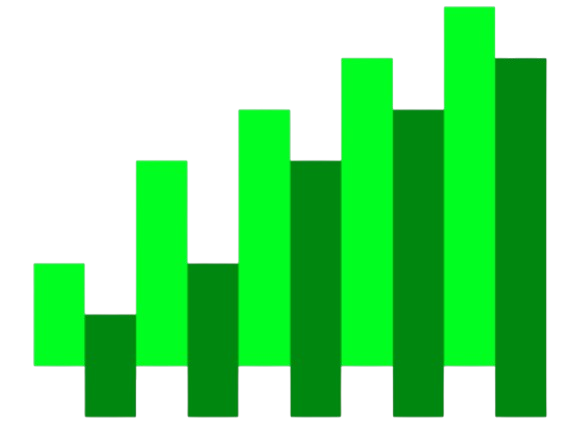Minecraft Server Status Checker FAQ
Find quick answers about Minecraft server status for Java and Bedrock. Learn how to check uptime, players, latency, and use our Minecraft server status API.
Frequently Asked Questions (FAQ)
Below are the most common questions about our Minecraft server status checker. Get clear and reliable information for the best experience checking Minecraft Java and Minecraft Bedrock servers.
How do I check the status of a Minecraft server?
Simply enter the server address into our Minecraft server status checker. It works for both Minecraft Java and Minecraft Bedrock. You can also check any Minecraft server by IP instantly.
Can I check Minecraft Java and Bedrock servers?
Yes, MineChecker supports both. Our Minecraft server status API allows you to verify uptime, view online players, and track latency for Minecraft Java and Minecraft Bedrock servers.
What is the Minecraft server status API?
The Minecraft server status API, developed by PassTheMayo, lets developers and players check real-time data like player counts, MOTD, and uptime. You can integrate it into your own tools or websites easily.
Why can’t I see all players on a server?
Minecraft limits visible player names to 12. Our Minecraft server status checker displays all available data, but the full list depends on the server’s configuration.
Does MineChecker show ping and latency?
Yes, our Minecraft server status checker includes latency values, helping you understand connection quality. Keep in mind results vary by your location.
How often is server status updated?
Our Minecraft server status API checks servers in real time. Data such as uptime and players is refreshed every few seconds to ensure accuracy.
Is MineChecker free to use?
Yes, you can use our Minecraft server status checker for free. Advanced tools and API integration are also available at no cost.